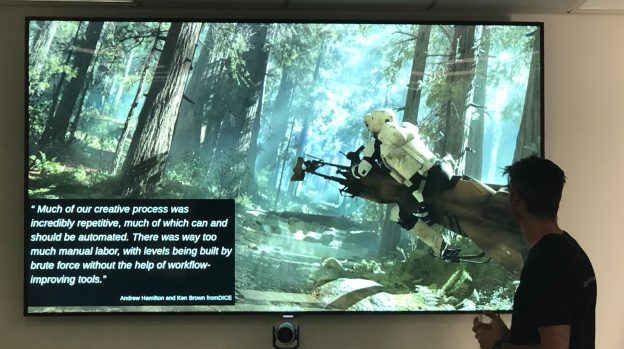Last week I attended Jisc’s Introduction to 3D scanning and phtogrammetry for immersive content creators at our London office.
We invited our members to come along with an object and try out our R01 3D scanner. Last month we announced the launch of Jisc’s new 3D scanning service designed to help educators and researchers bring their rare or fragile artefacts to a wider audience.
How does the R01 3D scanner work?
The meet-up kicked off with Chris and Matt from Reality Zero One, the company that developed Jisc’s 3D scanner.
Chris and Matt provided a brief history of 3D scanning and explained how the scanner worked. Essentially a number of photographs are taken of an object from different angles. Data is then taken from the photographs and triangulated to construct a high quality 3D image.
Of course, there’s a lot going on behind the scenes, but the big selling point for Reality Zero One is that the 3D scanner itself is simple to use and does not require any technical skills.
Digital 3D scanners have been around since the 1980s, but it’s still a relatively modern phenomenon for many looking to apply 3D models in educational settings. This is partly due to the processing power and storage capabilities of everyday computers improving, making the digitisation of objects more accessible. It was fascinating to hear a brief history from Chris and how the introduction of Microsoft’s Kinect for the xBox 360 as recent as this decade heralded a sea change in the mainstreaming of 3D scanning technologies.

Achieving high quality 3D scans
However, not every object lends itself well to 3D scanning. Matt from Reality Zero One distilled the process of 3D scanning down to the following three areas: frame, focus and filter. Here are some key questions to consider:
- Does the object needs to fit the frame? (50cm x 50cm for the R01 3D scanner).
- Does the lighting minimise shadows?
- Is the colour contrast of the background right for the object? For example, in the photo below the background colour contrasts nicely with the colour of the T Rex.
- Does the object have reflective or transparent surfaces! These types of surfaces can cause 3D scanners problems.
The more detail the object has is also likely to require more photographs.
These are all points to consider before scanning if you are looking for a high quality 3D image. If you’re concerned that your object might not be suitable we can provide further advice.
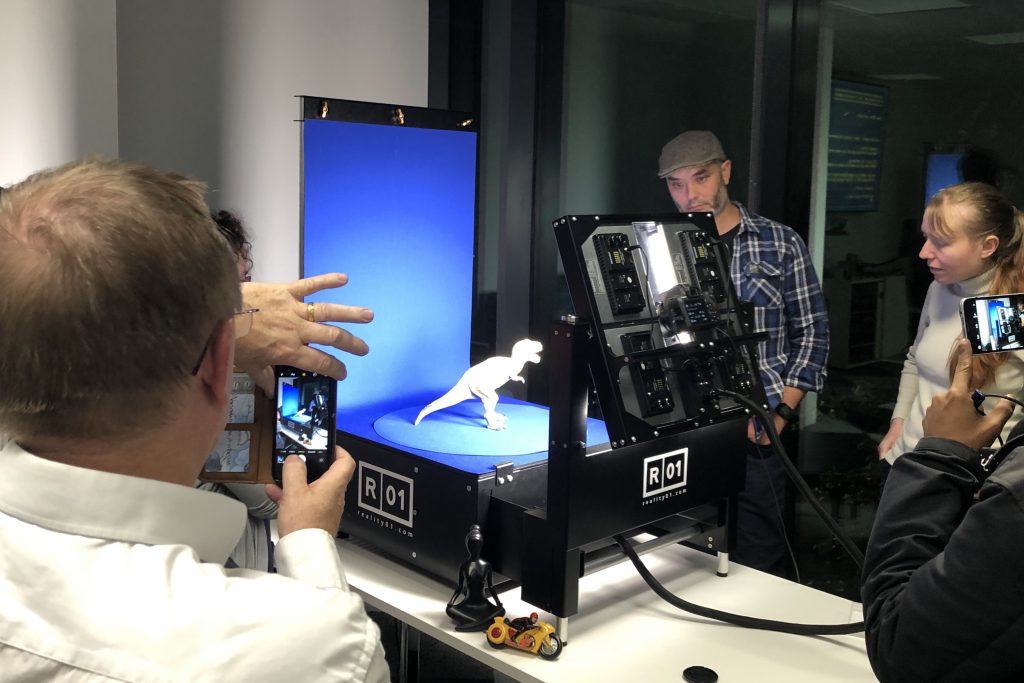
Find out more
If you would like one of your own objects scanning fill in our online form and we will be in touch.
We also provide training introducing how virtual reality and augmented reality can be used in education.
Join Jisc’s dedicated Jiscmail list for if you are interested in how immersive technologies can be used in education or for hearing about future events like this.