How can I keep my learners motivated at home? This is one of the key questions many teachers have been asking themselves over the past year.
Research into motivation has identified two key constructs; extrinsic and intrinsic motivation. Extrinsic motivations are the external justifications of why a learner wants to study, such as for their family or career. Intrinsic motivation on the other hand comes from within. It is when students learn to gain knowledge, for enjoyment, or for the feeling of achievement. Extrinsic motivation is useful at the start of a course. However, intrinsic motivation is necessary to keep students consistently motivated throughout a course. Therefore, we need to consider how online learning environments can be designed to encourage intrinsic motivation.
So, let’s take a look at some of the tried and tested models of doing this:
Keller’s ARCS Model
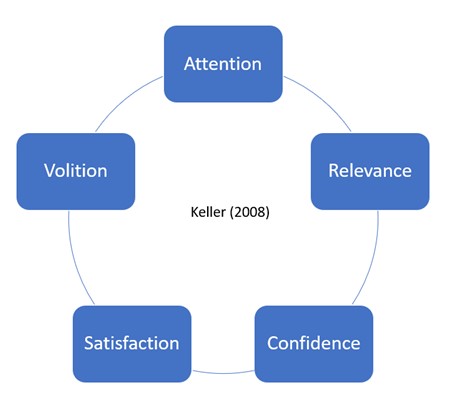
Originally designed as a psychological framework to encourage motivation in classroom based learners. The Keller ARCS model has been adopted by many instructional designers as a key tool in creating a motivational online learning environment and subsequent learning resources. Keller also adapted the model in 2008 to cater for online learners and as such, it now contains five key elements:
Attention
As you can imagine, this is all about grabbing the attention of online learners. Keller argues you can do this in two different ways; through perceptual or inquiry arousal. The first is where you use the element of surprise to capture a learner’s attention, and the latter is where you spark their curiosity.
Supporting active participation through the use of games and online role play exercises such as branching scenarios or discussions can be one way to capture a learner’s attention. Variety is another key consideration; making sure that students have access to different types of learning resources such as videos, presentations, text, quizzing, games, discussions, etc. Without variety, learners can easily get bored and disengaged.
It’s also important to challenge the learners perceptions, which Keller argues you can achieve by presenting information that goes against what a learner knows to be true. Learners are more likely to further investigate something if they disagree with it. Problem solving tasks are also a great method to encourage inquiry arousal. Try posing a question or a challenge in an online forum for the learners to solve either in groups or individually, these can even be based on real life examples or case studies to offer a practical application to their learning.
Relevance
Learners should understand why they are taking part in a particular online activity, or viewing an online resource. Try thinking of relevance in terms of past, present and future. What key bits of knowledge or experience do learners need to bring with them to take part in the learning (past)? Learners appreciate just-in-time learning, so consider how they could apply the learning to their current everyday experiences/ life (present)? Finally, what skills, knowledge or experience will the students have gained from completing the online activity and how is it important for their future endeavours?
Confidence
It can be difficult to instil confidence into learners studying online, especially as they are often isolated in their learning. The concept of scaffolding students’ learning is crucial in developing their confidence. Approaches to scaffolding learning can include building the learning into step-by-step blocks. Students can sometimes feel overwhelmed when you present them with a large collection of learning resources, so consider segmenting them into blocks that they can tackle one at a time. When they complete one block of learning, they have access to another.
Providing feedback is another way of building confidence, this can be tutor or peer feedback. If you don’t have the capacity to provide regular individual student feedback then consider holding drop-in sessions, or creating summary resources so students can check if their understandings of the learning materials are correct.
Satisfaction
Regular praise from the tutor, or rewards in the form of online badges and certificates are useful in keeping students satisfied in their studies. Students also gain satisfaction from the ability to apply their newly learnt knowledge/ skills to their own personal contexts. Allowing students to add to a collective group of learning resources, gives them an opportunity to be an active participant in their own learning.
Volition
Once you have initially motivated the learners, it’s crucial to maintain their levels of motivation. Some learners demonstrate high levels of self-regulated motivation, and will need additional readings, videos or online activities to engage with in order to stay motivated. Online learning environments should be flexible enough to adapt to learners at different levels. They should support lower level learners and challenge higher level learners. So, consider having an additional resources area with more challenging activities for students operating or achieving at higher levels.
Gilly Salmon’s 5-Step Model
Salmon is a very popular academic in the field of online learning. She is renowned for her five step model, which aims to explain how involved tutors should be during the process of online learning, as well as how the course materials should be scaffolded in order to encourage active student participation.
Stage 1: Access and Motivation
The first stage should be ensuring that everyone has access to your learning resources. You can do this by checking learner analytics, sending out a survey to your students, or simply by sending an email. The online environment you create needs to be welcoming and engaging. You may find it useful to have a FAQ document/ forum or to signpost how learners can get in contact with you if they need help navigating their new online workspace.
Stage 2: Online Socialisation
Students learn better when they are provided with an opportunity to interact with their peers. Interaction helps to establish a social/ community presence. Consider an icebreaker activity – asking students to post their hopes (expectations) and fears (worries) about the course on an interactive whiteboard tool like Miro or Padlet is a great starting point.
Stage 3: Information Exchange
This is the stage where students should be making effective use of the online learning resources you have created. At this point, teachers should direct students through the learning with the help of clear tasks / activities for students to complete. For example, setting weekly readings, asking students to watch a video, etc.
Stage 4: Knowledge Construction
At this stage, you may want to incorporate more complex learning activities. For example, asking students to produce something to demonstrate their knowledge and understanding.
Stage 5: Development
The final stage of this model is about preparing students for assessment. Relevant learning resources to introduce at this point include; summary sheets, collective learning resources, revision resources, recap videos or flashcards.
A Practical Approach
As a way of managing/ organising your online activities, I recommend using UCL’s free learning designer tool. You can use this tool to create a scheme of work for your subject. It also allows you to see an overview of how students are working (alone, in groups, in class), whether the activity is synchronous/ asynchronous, whether the tutor is present, and what type of learning the student will be experiencing, as demonstrated below:
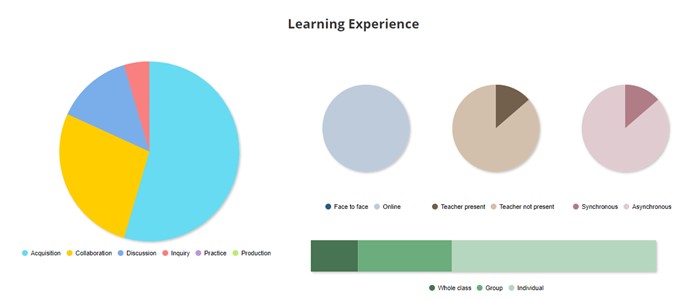
Even if your teaching is wholly face-to-face, I would still recommend using the tool as a way of establishing whether you have enough variety in your activities and resources to keep your learners engaged.
References
Keller, J.M., 2008. First principles of motivation to learn and e3‐learning, Distance Education, 29(2), pp. 175-185, DOI: 10.1080/01587910802154970
Salmon, G. 2000. E-moderating : The Key to Teaching and Learning Online. London: Kogan Page Limited.
Salmon, G. 2013. E-tivities: The key to active online learning. 2nd ed. London and New York: Routledge.

