One of the main topics of conversation with our members over the last few months has been how college library and learning resources services can best support the increasingly digital needs of students and staff. You could say that’s hardly surprising, given the importance of digital skills for student transition into employability or higher education. What’s more, restructures and mergers can prompt managers to question what the role of library and learning resources services should be in the college’s digital future. Clearly they need to keep evolving, but how?
With these questions in mind, I was delighted to be invited by CoLRiC (Council for Learning Resources in Colleges) to one of their summer events. Scott Hibberson reported on the first event in London in this post, and a few weeks later I was on the train from Swansea to Huddersfield for the second event at Kirklees College.
Once again the programme kicked off with a Jisc session on digital capability before going on to feature some of this year’s CoLRiC best practice award winners, topped and tailed by two sessions from Salford City College. Rather than cover everything, this post will focus on my main takeaways and also look in detail at how we used the LearningWheel approach to collect ideas on how digital tools and resources are being used by college libraries to support teaching and learning. For a full digest of the day with even more tips and photos, pop over to my Storify.
How are learning resources services evolving?
When I first saw the event title ‘Let’s go digital!’ I must admit my initial reaction was to question it: surely libraries have been digital for a long time? After all, back in 2000 when most UK FE colleges first got connected to the Janet network, librarians were among the first to embrace the potential of the web for collaboration and to build new services. However, I think it’s fair to say that this pioneering zeal didn’t always grab headlines, perhaps because so much of it was local and incremental. Since then libraries have continued to experiment on many fronts with digital technologies and have built world-leading services on the back of those early projects. Now we seem to be at a point where digital capability, in one form or another, is part of everything a library does. With digital provision surely high on the agenda of every successful college, there’s never been a better time for libraries and learning resources services to demonstrate the value they bring to the digital student experience.
Best practice
Scott’s earlier blog post touches on several of the CoLRiC best practice award winners from both the London and Kirklees events, and you can find a full list award winners and commended entries here. The list gives a sense of the sheer breadth of college library activity across the UK, ranging from teaching digital skills on the front line to the behind-the-scenes integration of library services with other core systems (e.g. through single sign-on to resources or embedding in the VLE). Clearly not all excellence has a primary focus on digital, but even with “non-digital” activity, such as reader development, it’s a safe bet that digital capability is still needed to manage the process and achieve maximum impact.
One of the colleges our team have been working with recently is RNN Group in Rotherham, so it was great to see their liaison librarian Rachel Stone pick up first prize for their “exceptional and comprehensive information skills scheme of work, clearly demonstrating impact with good evidence of a flexible and innovative approach.” I was particularly keen to note the focus on skills development for HE learners as this can be a group with some distinct needs in colleges. HE-FE collaboration was further demonstrated in a cross-sector presentation from Anne-Lise Harding of South Essex College and Kate Grigsby of Sheffield University.
Well done to all prizewinners and commended entries! I will certainly be encouraging other colleges to tap into this wealth of experience in the CoLRiC community.
Developing digital capability
I ran a session updating the group on Jisc’s building digital capability project and it was good to see that many people were already aware of some of its work and had even started to put its resources to use. I focussed particularly on the role profile for library and information professionals which I’ve been finding really useful as a starting point, not just for thinking about staff skills but also as a way of rethinking a vision for future library services and their role in the organisation. The role profile can open up our eyes to the ways library and learning resources teams support digital learning, whether on the front line, through provision of specialist tools and content, or in support of college-wide innovation.
We started with the six elements of digital capability as shown in this diagram:

Then, working in groups, we used Mentimeter polls to discuss three key questions based on those six elements. These are the responses:
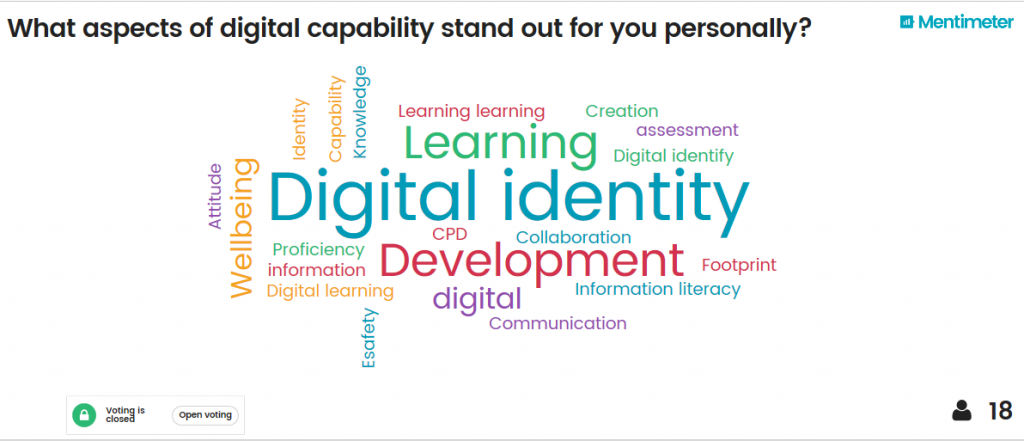
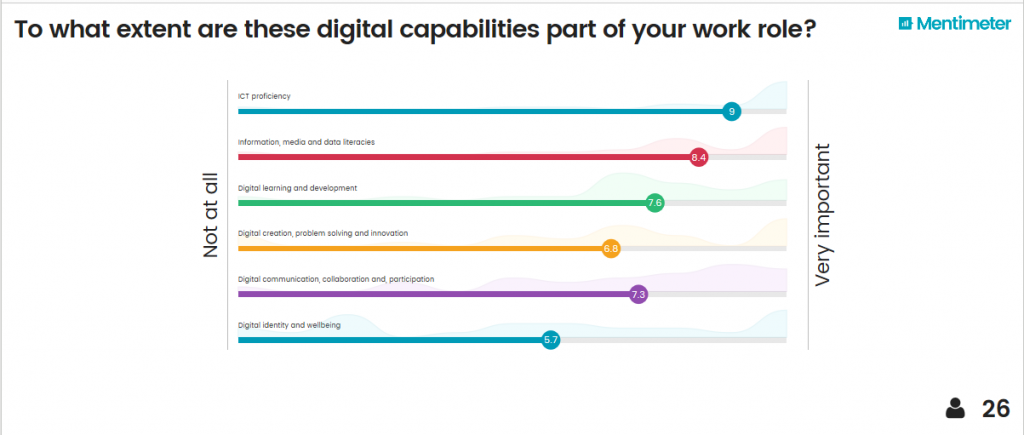
Interestingly, these results varied somewhat from the responses to similar questions we asked at the London event! But even so, it is clear that in all six areas, librarians are active and keen to know more.
I also asked for ideas on future requirements and had some interesting responses:
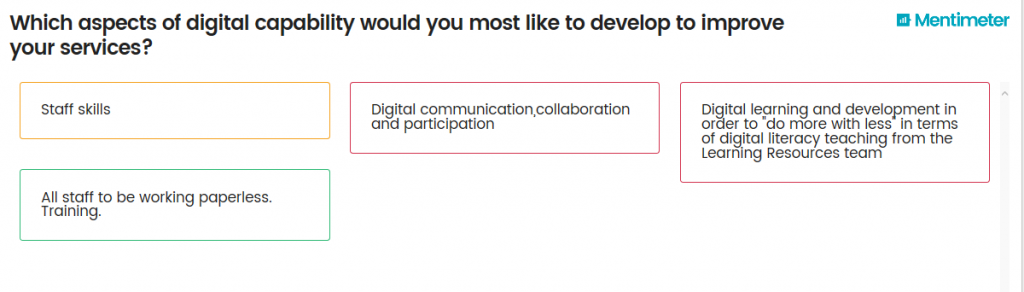
These will help to shape our support from Jisc in the coming year – many thanks to all participants for their lively contributions!
LearningWheel
We had two sessions from Salford City College, by Deborah Kellsey Millar and Andy Eachus, exemplifying the possibilities that can happen when library/learning resources experts and e-learning enthusiasts join forces. Deborah passed on some lessons from her experience of developing a strategic approach for digital learning, based on the LearningWheel model of digital pedagogy.
I’d come across the LearningWheel concept a few years ago but this was my first chance to engage with it closely in a group. On one level it’s a pedagogical model to support teaching and learning to make the most effective use of digital possibilities, working across four ‘modes of engagement’ as shown in this image:
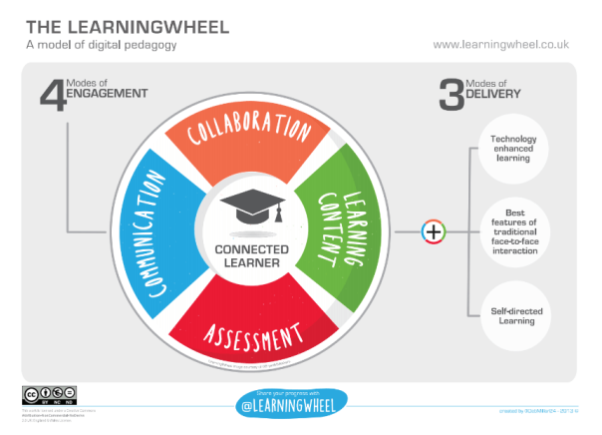
But on another level, the LearningWheel is a graphic way of presenting digital tools and resources to meet specific teaching needs. These tools and resources are crowdsourced and curated by practitioners and you can see examples on the LearningWheel site under the ‘Collections’ tab.
This image gives a glimpse of a LearningWheel for teacher training, focussed on tools for collaboration:

At the centre of the “wheel” is the learner and radiating out from that are the ‘spokes’, each made up of a digital tool/resource you could use along with an idea for how to use it. So, for example, you could have a wheel for English, hairdressing or drama. Other examples include maths, hairdressing and sport. LearningWheels can also be centred on a specific technology (eg Twitter) with the spokes indicating the many ways you could use it. Yet another type of LearningWheel is one created for a conference allowing members of a community of practice to share the resources and tools they advocate.
A key feature of the LearningWheel approach is the principle that a digital tool/resource/activity supports one or more of four key ‘modes of engagement’ i.e. Collaboration, Learning Content, Communication and Assessment. This makes a lot of sense for libraries as everything they do fits – directly or indirectly – into at least one of those engagement categories. And it means a library resource – maybe a service like Hairdressing Training or library screencasts on how to find copyright-cleared images – can be added to the mix.
How do you create a LearningWheel?
In a nutshell:
- Someone sets up a LearningWheel to meet an identified need, using a standard Google spreadsheet template available from the LearningWheel site (under the ‘About’ tab). At the CoLRiC event Deborah set up a LearningWheel spreadsheet so the group could begin to build up a list of digital tools and resources they use to support teaching and learning. You can view it here.
- The wheel has a designated ‘Captain’: this means there is someone taking responsibility for its curation. However, it’s important to stress a LearningWheel is very much a collaboration and is open to all to participate.
- The LearningWheel is put out for contributions as widely as possible. As you might expect, social media plays a big part: have a look at my Storify of the day to see how it was rapidly shared on Twitter.
- We’ve already got some familiar tools listed (like Camtasia and QR codes) but also some newer ones like ExplainEverything and Piktochart. You’re bound to find something new to try and we’d love to build on this collection further.
- Eventually, when we have got all the spokes we need, the spreadsheet can be converted into a colourful graphic. I can see it having a potential place e.g. in staff induction, staff development, service planning and awareness raising with stakeholders to show what libraries do.
What next for our LearningWheel?
We got off to a great start but the CoLRiC LearningWheel could do with a few more spokes! If you work in a college, or work with FE libraries/learning resources, you can help. Here’s how:
- visit the Google spreadsheet here
- Choose the most relevant mode of engagement: Learning Content, Collaboration, Communication or Assessment (it might fit more than one, just pick the one you feel comes nearest!)
- Add your resource and give an example of how you’ve used it
- Remember the focus is on tools and resources for colleges (any level is fine, including sixth form and HE-in-FE also).
I like to think the spreadsheet can remain open for some time until we have a good set of “spokes”. Scott and I as joint ‘Captains’ will hope to work with Deborah and the team at Salford City College to complete the curation process and let everyone know when it’s finished. We might even feature some of the tools on this blog over the coming months if we get enough interest.
Thank you!
A big thank you to CoLRiC for welcoming Jisc to their events and for the work to encourage excellence in college library services. 2018 will be CoLRiC’s 25th birthday year and from what we saw this summer, there will be plenty more achievement – including digital – to celebrate.
Thankyou also to our hosts at Kirklees College! We had a guided tour with the Head of Learning Centres, David Scott, of the Huddersfield site, one of seven award-winning Learning Resource Centres in the college. I got a clear sense that it is a college where learning resources sit very much at the heart of things, both in terms of both digital and f2f learning.
Looking ahead
This summer, as we pause for breath and get ready for the coming year, I hope everyone reading this will take a moment to consider what makes your learning resources service or library stand out. How is it inspiring learning in a digital world? What new skills do staff need and what else needs to change? Whether you’re bursting with ideas or struggling for answers, I hope you’ll want to share them with us in the coming year. Maybe you could even be one of CoLRiC’s award winners next time?
“Let’s go digital!” was our starting point, and on reflection I think it’s a pretty apt headline: college learning resources staff are showing that they are eager and well-placed to collaborate on creating the best possible digital environment for our students.
