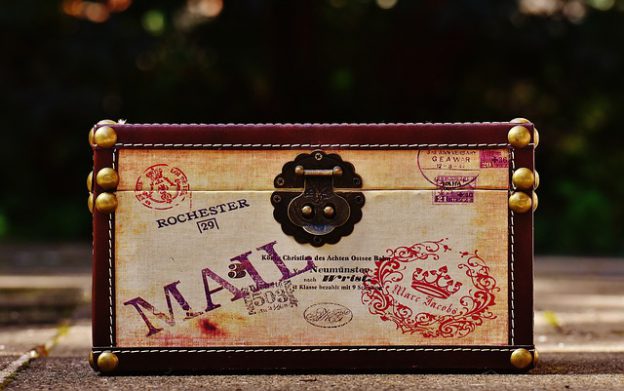It’s vital to keep up to date and well-informed when you’re running a library or learning resources service. Jiscmail lists have long been one of the tools of the trade for library and information professionals, but for some college staff who are new to their roles, it can be difficult to know how to get started. This post is not a full ‘how to’ guide but offers a few tips to help new learning resources managers get to grips with Jiscmail.
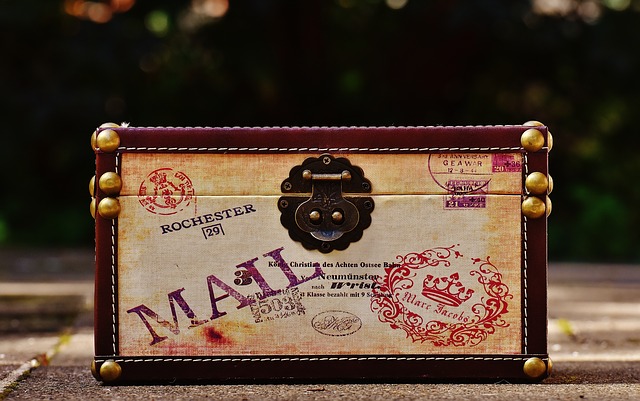
What are Jiscmail lists?
Jiscmail lists (sometimes called groups or forums) enable subscribers to send emails to each other and share information on an area of common interest. Jiscmail is a service which hosts over 9000 lists for UK further and higher education and research, including dozens on library and learning resources topics. They are often set up by special interest groups, regional forums, research groups, committees and projects. New lists are being added all the time, but many have existed for years and have become a core part of professional practice.
What can you use them for?
Good practice in library and learning resources management involves a great deal of keeping up to date, networking and collaboration. Jiscmail lists are good for all of these things. Some are used sparingly for announcements while others are active discussion forums for the exchange of information and problem-solving. Here are just some of the things you can do with a Jiscmail list:
- Receive announcements about services you use
- Be alerted to new resources for your students and staff
- Find out about upcoming CPD opportunities
- Get solutions from peers to questions or problems
- Invite participants for research
- Raise awareness of a project
- Promote an event
- Participate in professional discussions.
Which lists should I join?
With so many Jiscmail lists for every subject under the sun, it’s impossible to give a standard set of recommendations to suit everyone. Whichever lists you choose, it’s a good idea to review your subscriptions for time to time, to check they are still of use. Below are some well-established lists that you may find helpful for FE learning resources management.
Before exploring further, it’s recommended that you create a Jiscmail account if you haven’t already done so. This will ensure that you can easily navigate the Jiscmail site, join lists which interest you and explore the full features.
Primarily or announcements about the Jisc e-books-for-fe service as well as occasional news about other Jisc FE and skills content. This one is essential.
For announcements about the Jisc hairdressing training service. Another important one if your college teaches hairdressing/barbering.
For announcements about Jisc Collections agreements for HE-in-FE (sometimes known as college based higher education). Essential if your college offers higher education courses.
The list for the CILIP Multimedia and Information Technology Group. Like many CILIP group lists, you don’t have to be a CILIP member to join. The group is currently active in areas like digital literacy which are very relevant for FE learning resources staff.
The list for the CILIP Information Literacy Group.
The list for the CILIP Academic and Research Libraries Group (which also has many local groups for the regions and nations of the UK).
The list for the CILIP International Library and Information Group, and an example of one of the many international lists on Jiscmail.
A very general list for anything and everything library.
Discussion about accessibility and inclusion issues in libraries.
A list mainly relevant to UKSG members in libraries and the scholarly communications supply chain. As well as university libraries, it may be of interest to larger college libraries particularly those supporting higher education, as many of the posts involve crowdsourcing solutions to problems accessing e-journals, academic databases etc.
The list for the open education SIG of ALT (Association for Learning Technology). Includes discussion on open educational practice and sharing of open educational resources.
This is the list for people interested in the Jisc building digital capability project. Includes resources, events and project updates.
I haven’t included here any confidential lists (e.g. for any members-only groups your college is part of) or the many regional forums which exist around the UK. Talk to colleagues to find out which ones they recommend.
If you’re interested in the wider library and/or education community, there are dozens more specialised lists. On the Jiscmail site you can find lists by using the Groups tab on the home page, or browse by category or A-Z. Luckily, many library-related lists begin with the prefix LIS- to make them easier to spot. There is also a keyword search box on the Jiscmail home page: this works best if your term is very specific.
Lists without tears
Jiscmail is popular with many librarians: it fits into workflows, it’s accessible and offers a lot of flexibility. However, as with any communication tool, it’s helpful to have some strategies to ensure that you get the best out of it. Here are some personal tips. If you need instructions, check the help pages.
Get to know the list archives
If you go to any list home page on the Jiscmail site you’ll see the list archives (past messages). Here’s an example:
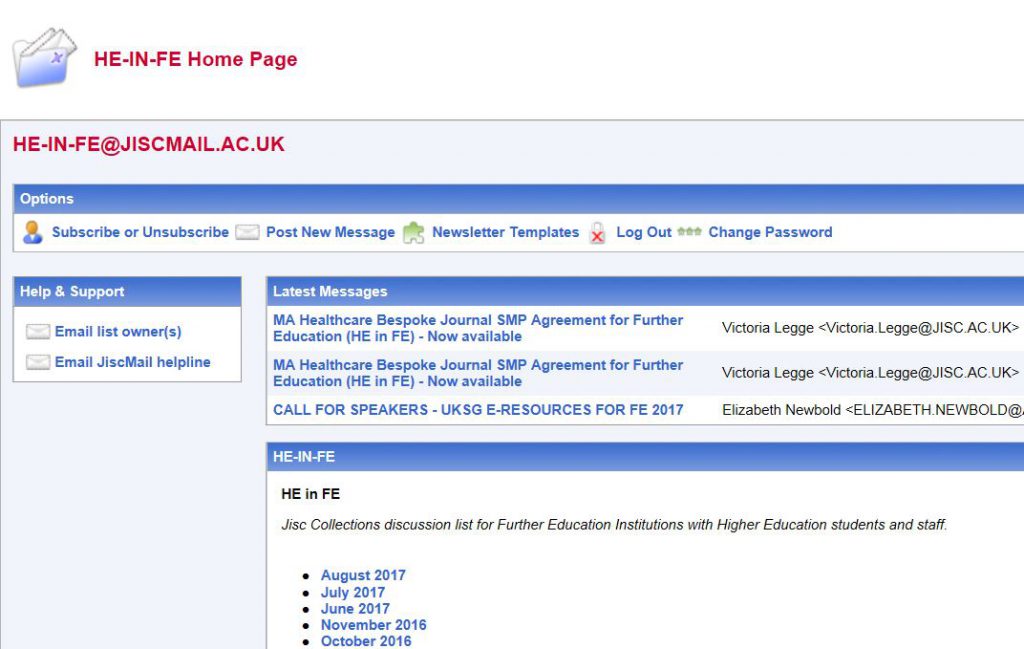
You can:
- Keyword search to find answers to questions if they have been discussed in the past
- See the type and frequency of discussions that take place.
Send helpful requests
If posting a query to a list, there are things you can do to help your chances of receiving replies:
- Be relevant: check your topic is within the scope of the list
- Be clear: specific requests are more likely to succeed
- Be realistic: don’t expect people to spend hours composing lengthy replies and don’t expect them to share sensitive information with the list. It’s common to request that people send replies to you privately, and offer to summarise the information for the list
Save time
Yes, really! There are ways to control the flow of Jiscmail messages to your inbox. You can do this from any list home page by clicking on the subscribe/unsubscribe button and changing your settings. You can also amend settings for multiple lists simultaneously by going to Subscriber’s Corner (under Quick Links on the home page). Options include:
- You can receive a digest which may be daily or weekly, rather than individual messages. You can also use your email filtering options to syphon messages into folders and read them when you have time
- If you don’t want to receive incoming mail (eg when going on holiday) but still want to be able to post and search the archives occasionally, you can set a list to ‘no mail’
- Develop the habit of skim-reading. Rather than save messages locally you can use the archives if you need to find something later, freeing up your inbox.
Be popular
Many lists have thousands of members, so it’s a good idea to take care not to fill up all those inboxes by mistake:
- Lists are set to handle replies in one of two ways: either replies go to the sender or they go to the whole list. If you reply to a message, check the ‘to’ box before hitting send (if it’s automatically set to ‘reply to list’ then you can easily amend this to reply only to the sender if that’s more appropriate)
- If you decide to unsubscribe, you can do this easily (here’s how) rather than broadcasting your intention to the whole list
More good tips on list etiquette are available here.
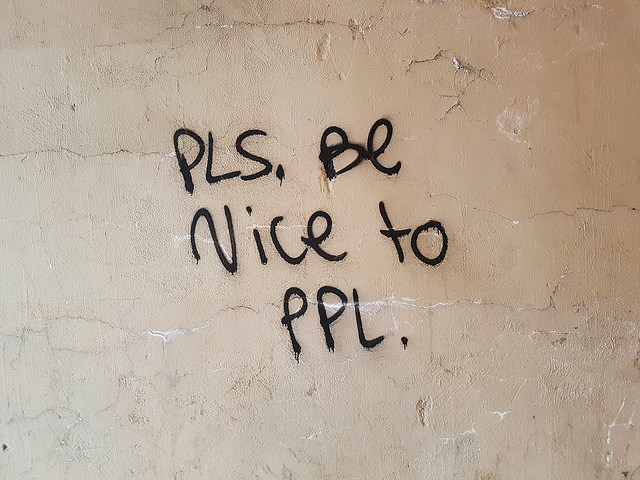
Jiscmail is just one of the tools needed to stay up to date and collaborate, and I’ll be looking at some others in future posts. The most important thing is to connect with people, whichever combination of tools you decide to use.