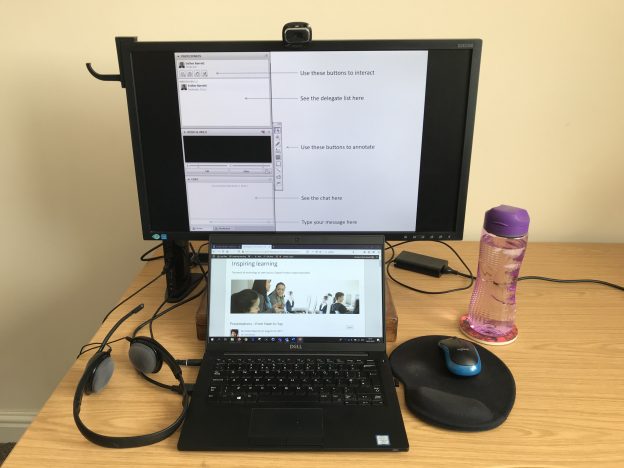Have you ever wondered if your audience is listening or taking it in when you are delivering a presentation online?
How do you know if your delegates are focusing on you? Are they checking their emails?
Have you been to a really engaging online presentation and thought ‘I wish I could do that’?
You can make your webinars more engaging and interactive by using some built in tools and simple techniques. At the same time, you can help participants who find it difficult to concentrate or prefer to type their thoughts.
Take a standard slide deck and follow some of these tips and tricks for a memorable and energising webinar that colleagues and audiences will be talking about for weeks to come.

Getting started
Research your platform and find out what interactive functions it has.
You may have a basic web conferencing set up like Zoom or Google Hangouts. Or you may be lucky enough to have access to virtual classrooms like Adobe Connect, Webex, Blackboard Collaborate or Big Blue Button. (Many other brands are available!)
Basic platforms usually allow screen sharing, audio and video, and audience members might be able to answer using yes or no buttons. They can also message the room using the chat pane. Chat is your friend! It allows the audience to interact with you and with each other. This is where the sharing and creative thinking happens – they can ask questions and make suggestions. Don’t worry if chat is lively while presenters are speaking. The audience can always access the content afterwards if they miss anything.
Check your settings
Make sure you keep your webinar safe. When you set up make sure you share a dedicated link with participants and that only specified people can share their screens.
If you are using Zoom there’s a handy guide here.
Make your audience comfortable
Welcome your audience into the room and let them know about the ground rules for the session. Remind them to mute their mics if they are not talking and tell them if they have a hand-raise icon or another signal when they want to speak.
Let them know how long the session will last and if there will be a comfort break.
Tell them if they’ll be using polls, annotations or other interactions and where the buttons are.
Don’t let more than 5 minutes go by without an interaction. Your audience might drift away if they don’t feel included and engaged.
Be accessible from the beginning by asking future participants about disabilities – plan and deliver accordingly.
Start and finish on time!
Polls
A poll can get a webinar off to a great start. How does your audience feel about your topic? What do they already know? At the end of the webinar you can gauge any changes in thinking or get some feedback about your content.
Virtual classrooms have polls and discussion pods built in. But if you have a basic platform try Mentimeter for a colourful, visually engaging poll which displays results in real time as various charts or word clouds. You can share your screen so delegates can see the responses in real time. In the free version you can ask two questions every time.
Other freemium tools, Poll Everywhere and Slido are popular alternatives, and also have a range of question types including multiple choice, ranking and word clouds.
Collaboration
Audiences appreciate being able to participate in a presentation, whether by asking questions, posting comments and ideas or sharing links.
Lino.it (free), Padlet and Miro (freemium) are excellent tools if you want to get your audience collaborating and collating before, during and after the session. The virtual sticky notes allow people to post text, links, images and videos. These can be organised into categories or left in freeform.
Slide design
Presentation slides are not engaging if they contain everything you want to say. Try using images instead of words. Scott Hibberson’s blog post gives some great advice about where to find free high quality images. When you design your slide deck – make only one point per slide. Better to have lots of short interesting background slides than a few crammed, distracting or unreadable ones. You want the audience to pay attention to you!

Afterwards
A recording of the webinar might be useful to some people, but remember to share your content in another format. You could put the script into notes and share it beforehand or afterwards. For those who missed it or who want a recap, you could write a blog or make an eBook, by adapting the slide deck or making a PDF of your content. You could create a short video of the presentation using a built in tools like PowerPoint narration, free screencasting tools or create an Adobe Express or Sway. This could include a script and subtitles, for good access to your content after the event.
Webinars don’t have to be boring
Using just one or two of these tools and techniques in your webinar will make a big difference to your audience, making sure everyone is engaged and no one is excluded. After all, you want to give them the best possible experience.
Also by Dr Esther Barrett COLF, CDOL
Online meetings – from Yawn to Yay
Live online classrooms – from Yawn to Yay
Presentations – from Yawn to Yay
For more information about live online teaching and training support and qualifications
https://www.lightbulbmoment.online/
or email esther.barrett@jisc.ac.uk