At a recent Jisc webinar there was a lot of debate over whether cameras should be on or off in live lessons. Binary decisions are seldom helpful, as they often fail to take into account the nuance of the subject. The question did lead to a fruitful discussion of the arguments for and against, as this has been an issue for staff as well as students since the first lockdown.

Factors to consider
No two online classes are ever quite the same. We all appreciate both staff and students are diverse and have different needs, but one of the most significant factors is class size. In smaller classes the trend tends to be for cameras turned on; whereas with larger cohorts of students cameras off is preferred.
Many people find the use of cameras challenging in live sessions and this can leave them feeling vulnerable and exposed. How many of us have been in live sessions where either the backdrop or the person’s attire was inappropriate? It’s not a situation we want to find ourselves in and it’s not something we want to witness either, especially if we have vulnerable learners.
The levels of digital confidence within the institution should not be taken for granted. This is particularly the case if many staff are using new platforms and modes of teaching that they’re not accustomed to.
There’s also a lot of debate about whether the use of webcams helps with engagement. I think the term ‘engagement’ needs a little more unpacking, as it can be vague and a little subjective.
How do you measure engagement?
Do cameras need to be on for this? Most platforms have a range of tools, such as share screens, chat, polling, and so on, that can keep learners engaged. Having the right balance between broadcasting information and learner participation is key. This is one of the scenarios we cover in more depth in Jisc’s digital pedagogy toolkit.
Pros and cons
I attempted to summarise the arguments for cameras being on or off below. This helps staff not only consider the context, but also the consequences of any given approach, allowing them to make informed choices.
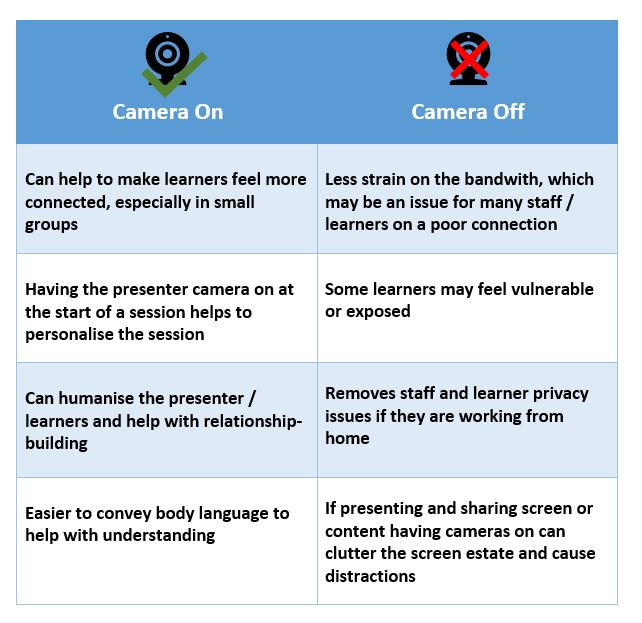
When trying to summarise the arguments for and against cameras the tensions between having the camera on or off are apparent. In some contexts, having the camera on helps, yet in others, it distracts.
Choice
The majority of people in the webinar favoured an optional approach for learners and staff to choose whether or not to have their camera on rather than a hard and fast rule. As can be seen from the table above, context often plays a role and there are sound pedagogical reasons that will also influence the approach.
This digiguide produced by the Centre for Innovation in Education at the University of Liverpool provides a good overview for academic staff. The digiguide makes a strong case for why having cameras on shouldn’t be a requirement on the grounds of privacy, digital equity and wellbeing.

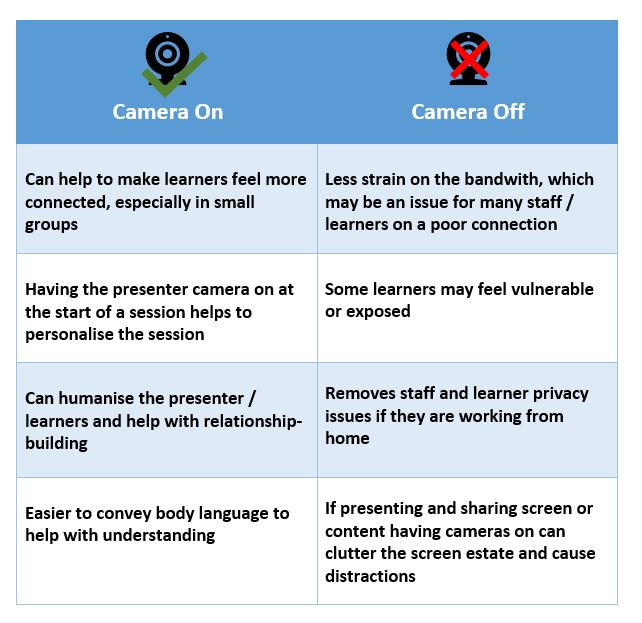
One reply on “Webcams – on or off?”
It’s worth noting that when you use many apps on a phone, such as Teams and Zoom, the camera will turn off if the app is not ‘in focus’.
For example, if a learner switches to using a web page to answer a poll, look something up or checks their calendar or email, the app/phone will turn the camera off. Audio will still work, just not the camera.
This may also be true for other devices.